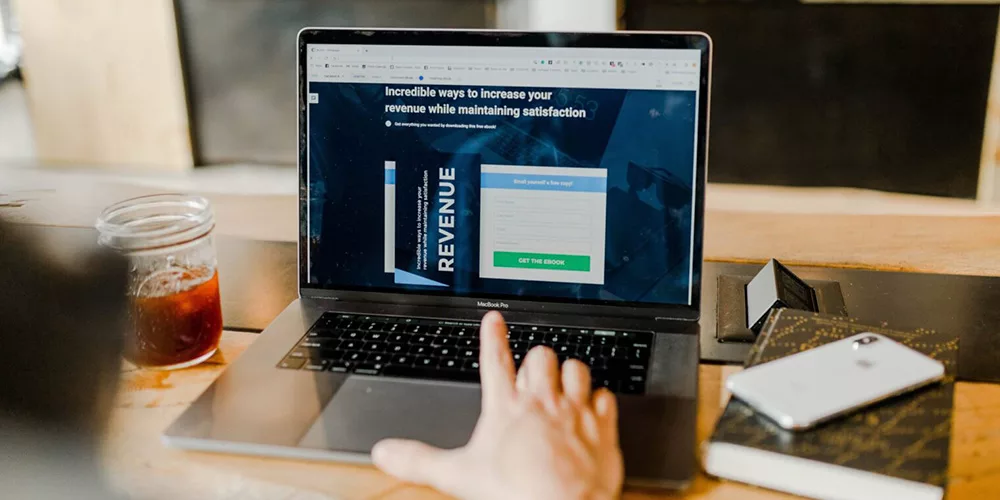
What are sales processes in the salesforce cloud?
Sales processes in Salesforce Cloud refer to the standardized and repeatable steps that businesses use to manage their sales pipeline, convert leads into customers, and close deals. These processes are designed to help businesses achieve their sales goals by optimizing their sales operations, improving efficiency, and enhancing customer satisfaction. Sales process salesforce cloud provides a comprehensive set of tools and features that enable businesses to define, implement, and manage their sales processes effectively.
Salesforce CRM systems have gained widespread adoption among businesses seeking to streamline and optimize their sales processes. The Salesforce sales methodology provides a structured framework that guides sales teams in converting leads into customers and successfully closing deals. The overarching goal is to enhance performance, effectively manage sales cycle progress, and increase the conversion rates of Salesforce sales leads.
Salesforce Cloud Tools To Implement Sales Process Salesforce
Salesforce Cloud provides a comprehensive set of tools and features that enable businesses to define, implement, and manage their sales processes effectively. These tools include:
- Salesforce Opportunity Management:
A module that allows businesses to track their sales opportunities from lead to close, providing a clear view of the progress of each deal.
- Salesforce Lead Management:
A module that facilitates the capture, nurturing, and qualification of leads, helping businesses identify potential customers and prioritize their sales efforts.
- Salesforce Activity Management:
A module that enables businesses to track their sales activities, such as emails, phone calls, and meetings, ensuring that sales representatives stay organized and focused on their pipeline.
- Salesforce Forecasting:
Tools that assist businesses in forecasting their sales performance, allowing them to set realistic goals, make informed decisions, and manage their resources effectively.
- Salesforce Reporting:
Tools that generate comprehensive reports on sales performance, providing businesses with valuable insights into their sales pipeline, customer interactions, and overall sales effectiveness.
By leveraging these tools and features, businesses can create sales processes that are tailored to their specific needs and align with their overall business goals. This enables them to streamline their sales operations, improve sales productivity, and achieve their desired sales outcomes.
Stages To Implement sales process steps in salesforce
Effectively implementing sales process steps in Salesforce requires a structured approach that encompasses defining, configuring, and optimizing the sales process within the Salesforce platform. Here’s a comprehensive guide to implementing sales process steps in Salesforce:
Stage 1: Defining Sales Processes
- 1. Identify Key Stages: Clearly outline the various stages your sales process entails, from initial lead identification to successful deal closure. This may include stages such as lead qualification, opportunity creation, proposal, negotiation, and closure.
- 2. Map Stages to Salesforce Objects: Align your sales process stages with corresponding Salesforce objects, such as Leads, Opportunities, and Accounts. This ensures that relevant information is captured and organized effectively at each stage.
- 3. Establish Transition Criteria: Define clear criteria for transitioning leads through the sales stages. This promotes consistency and accountability throughout the sales process.
Stage 2: Configuring Sales Path
- 1. Customize Sales Path Settings: Leverage Salesforce’s Sales Path feature to guide users smoothly through each stage of the sales process. Tailor Sales Path settings to display relevant fields, guidance, and milestones based on the current stage of the sales cycle.
- 2. Automate Repetitive Tasks with Workflows: Implement workflows to automate repetitive tasks and streamline the sales process. Set up workflow rules to automatically update record statuses, send email notifications, or create follow-up tasks based on predefined criteria.
- Enforce Data Accuracy with Validation Rules: Establish validation rules to ensure data accuracy and consistency. This safeguards against missing or incorrect information that could hinder the sales process.
Stage 3: Optimizing Sales Processes
- 1. Implement Approval Processes: If your sales processes involve approval stages (e.g., for discounts or special pricing), set up approval processes within Salesforce. Define approval criteria and designate appropriate approvers within the system.
- 2. Integrate with External Systems: Integrate Salesforce with relevant external systems to facilitate seamless data exchange. This ensures that your Salesforce instance remains a central hub for all crucial sales data.
- 3. Provide User Training and Support: Conduct comprehensive training sessions for your sales team to familiarize them with the new processes and Salesforce customization. Emphasize the benefits of using Salesforce for improved efficiency and results.
Stage 4: Continuous Improvement
- 1. Monitor Performance: Regularly monitor the performance of your sales processes in Salesforce. Gather feedback from users and stakeholders to identify areas for improvement.
- 2. Optimize Based on Data: Make necessary adjustments to optimize the system and align it with evolving business needs. Leverage data and insights from Salesforce to identify bottlenecks and drive continuous improvement.
- 3. Utilize Reporting and Analytics:Employ Salesforce’s reporting and analytics tools to gain valuable insights into your sales processes. Analyze key performance indicators (KPIs) to track progress, identify bottlenecks, and make data-driven decisions for continuous improvement.
uBy following these stages and implementing a systematic approach, you can effectively integrate sales process steps into Salesforce, ensuring that your CRM system aligns seamlessly with your business objectives and enhances overall sales efficiency.
Unlock Power Of Salesforce Cloud: Revolutionizing Sales in Salesforce
The modern sales team is far from the cold-calling depictions of classic movies. They are relationship builders, collaborating with marketing, product management, customer service, and logistics. They are empowered and connected, carrying their entire business in their hands. With mobile devices, we are more connected than ever before. Smart organizations are leveraging this connectivity to create effective sales strategies that utilize resources from across the enterprise.
If you manage a sales team that uses Salesforce, you’re always looking for ways to get the full benefit of this powerful tool. When you dig deeper into the functionality of Salesforce, you’ll discover features that help you achieve a critical balance between the features of the tool and the inherent capabilities of your organization.
Let’s look at how Salesforce makes every department a sales contributor and aids in bringing in more revenue.
Salesforce Sales Cloud: Understand the Power of CRM for the Modern Enterprise
Salesforce, a cloud-based CRM platform, offers a comprehensive suite of applications, including standalone tools for sales, customer service, and marketing. These applications seamlessly manage customer accounts, track sales leads, conduct and execute marketing campaigns, and provide post-sale support. By encompassing all aspects of the customer lifecycle, Salesforce helps organizations foster strong customer relationships. The platform’s tightly integrated, cohesive, and comprehensive nature facilitates a holistic approach to customer management.
In some ways, the true power of the Salesforce solution is that it allows businesses to automate a well-structured sales process. It allows the creation of intelligent business workflows including setup approval and automation, custom applications, API integrations with business tools like Outlook, etc. It provides functional strength to the workflow by providing ample customer details and allows easy maintenance of efficient customer communications across multiple channels.
Users across the relevant departments can get a 360-degree view of each customer and make informed decisions based on contact and purchase history, notes on previous interactions, public information, and insights gained from social media. This comprehensive view of the customer can drive meaningful strategies for all the interactions with the customer including creating specific product bundles, pricing, service levels, and objection-handling content that helps drive the customer forward in the buyer journey.
An exciting addition to this toolkit is Salesforce’s artificial intelligence, Einstein. Einstein can automate manual tasks like data entry and bring cutting-edge intelligence into the sales process. For instance, it can track where the lead came from, score it, and use that to inform which products and services may be most appropriate to offer to increase the potential for closure. It also helps optimize the efforts by predicting when to approach a lead so teams don’t waste time chasing leads when they are cold.
The customization possibilities contribute to amping up the power of Salesforce. For instance, Custom objects enable you to create a database that is specific to your organization. You can use custom objects to link multiple records into one overarching record. These custom objects help your team save time as they look for specific bits of information related to the same account. As an added benefit, aggregating this information also enables the capability to divine deeper insights about the cost of sales and even supply and demand trends.
How does Salesforce help businesses grow?
Salesforce sales is ultimately a conversion-centric platform that helps businesses grow by increasing sales. It helps the marketing team generate a higher volume of sales-ready leads through better-informed and more intelligent marketing. It helps the sales team manage and nurture those leads until the right time to approach the customer. It tells the product management and development team what shape the possible product bundles or offers could take to improve the chances of closure. When the deal is closed, Salesforce cloud services can use that information to direct future marketing and sales efforts to improve succeeding efforts.
Salesforce supports customer retention by giving the customer service team the information they need to offer extremely relevant and appropriate customer service solutions. The priority is always to identify the most effective solution for each customer. That means knowing what SLAs to aim for. A positive customer service experience is, of course, extremely important to drive repeat business, create customer loyalty, and build references.
Salesforce helps increase sales productivity by streamlining all the allied business processes. This allows the staff across these functions to focus more energy on their role in making the sale happen and enrich the business.
Conclusion:
Salesforce promises to take businesses to the next level. The sales team will find their daily functions easier to perform with greater efficiency. Eliminating all barriers allows the modern sales team to understand everything the customer needs. Placing the customer at their fingertips, in a manner of speaking, makes it easy for them to direct the organization’s efforts in building a mutually fulfilling customer relationship by utilizing the most important features of a CRM++ solution like Salesforce.
Obtain Sales Success With A5E Salesforce Sales Cloud
In today’s competitive business landscape, streamlining your sales process is crucial for achieving your sales goals. A5E, a leading Salesforce partner, offers a comprehensive solution that empowers businesses to automate their sales processes, boost productivity, and close more deals.







